How to claim your profile
Welcome and Let’s Get Started!
Step 1
In the search field type your profile name. Then click the magnifying glass icon.
*When you find your profile click on the directory listing to be directed to the profile details page.
* If you don’t find your profile proceed to Step 3
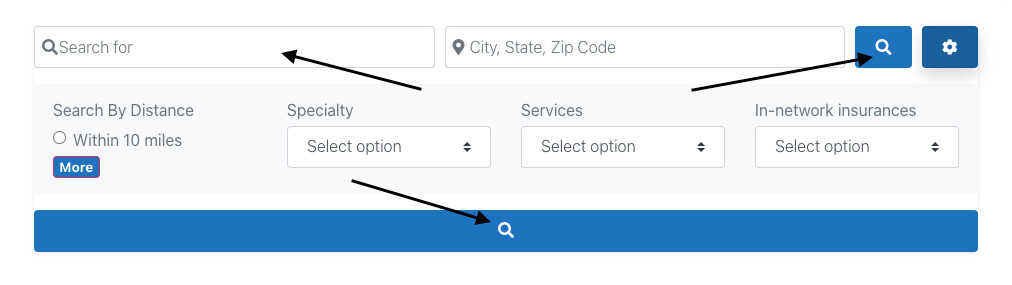
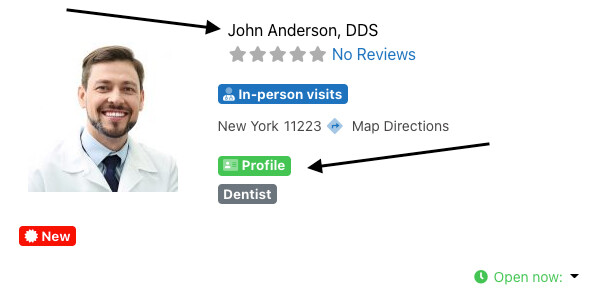
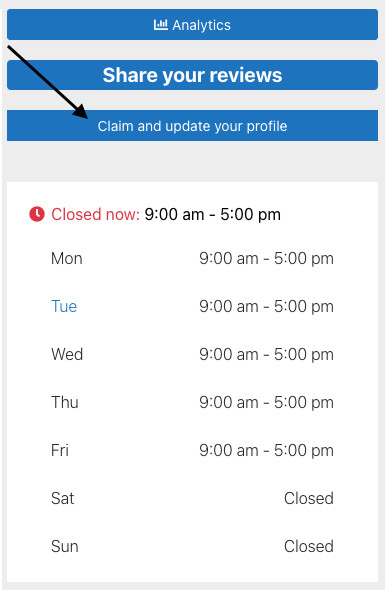
Step 2
Find the “Claim and update your profile” button and click it.
*The claim listing button will be on your profile details page.
* If you don’t have a profile skip this step
Step 3
You will need to register (create account) before claiming and updating your profile.
*Skip this step if you are already registered.
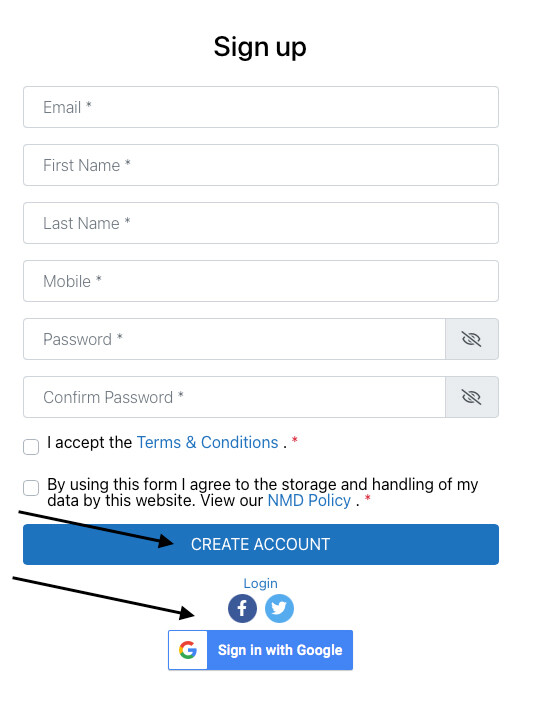
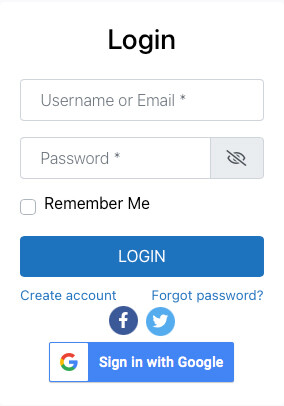
Step 4
After you are registered you will need to log back in.
*Skip this step if you are already registered and logged in.
Step 5
Click on “Claim and update your profile” Button.
*The “Claim and update your profile Button” will be on your profile details page.
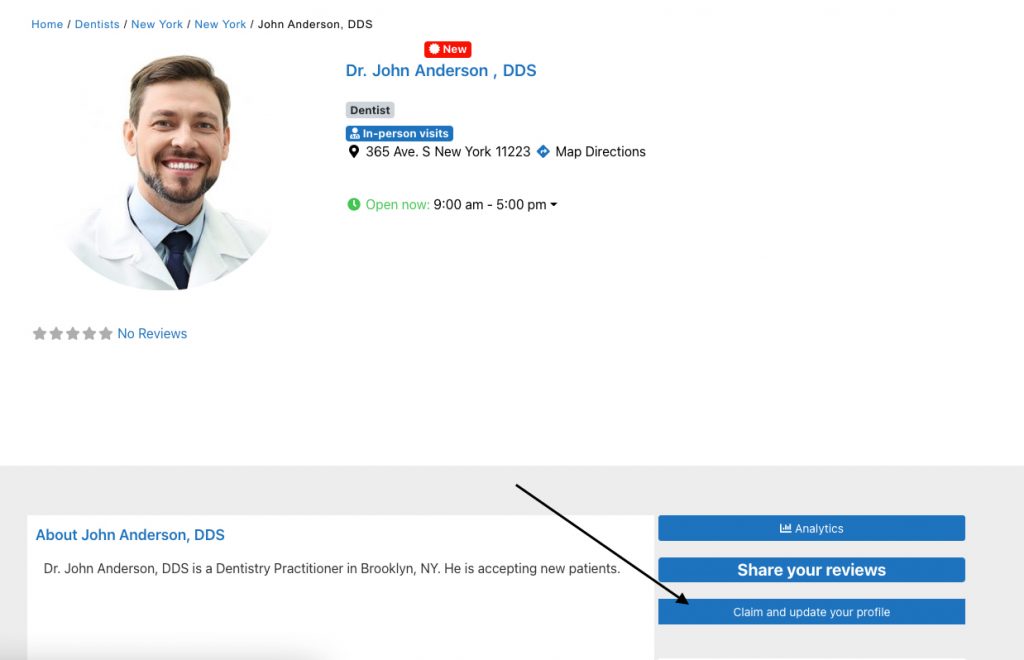
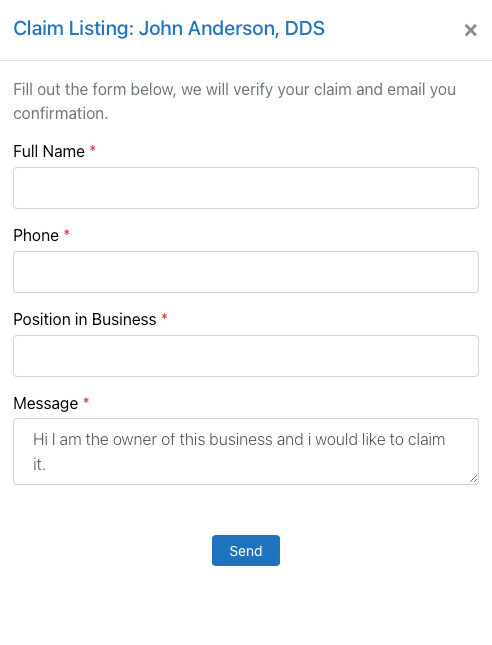
Step 6
Fill out the “Claim Listing” form then click the “Send” button. Once your ownership is verified your claim will be automatically approved.
*You may purchase a Featured Listing to add your profile hours, website, images and social media. See the last field in the form. (Select Packages)
Step 7
Check out the package listing you selected in forms.
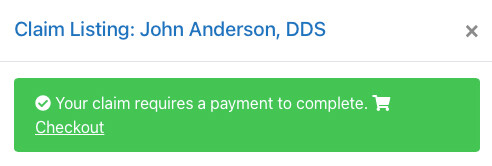
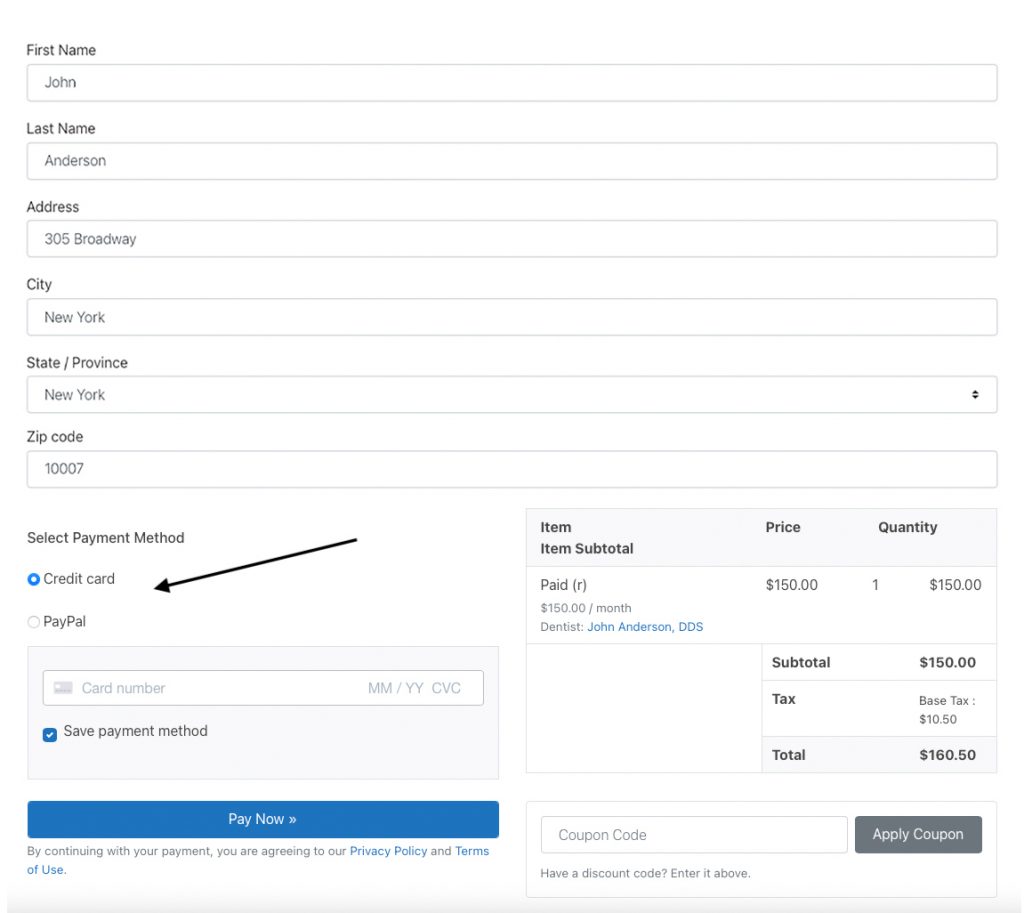
Step 8
Select a payment method and after your payment is verified, your will receive access to your profile.
Increase patients trust
Nearmedental.com allows you to publish your patients’ reviews.
Add Your Profile
Our mission is to get you more eyes on your profile. Patients will most likely view the featured listings first.
Advertise
Nearmedental.com offers online advertising packages to fit your budget.
Near Me Dental For Private Practices
Are you a provider looking to reach new clients?
We can help you reach your goals through a multitude of customizable features which include:
- Adding information about your dental office
- Adding information about your doctors
- Adding video materials and photos of your office
- Getting access to online professional community through online forums and chat rooms